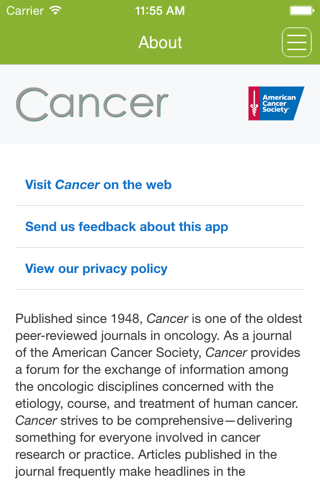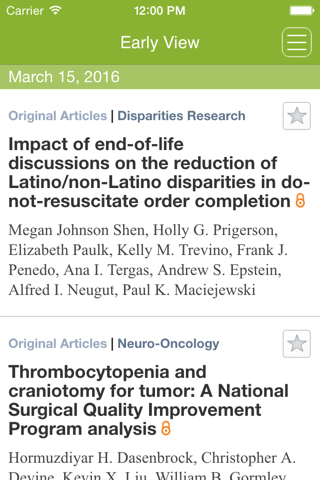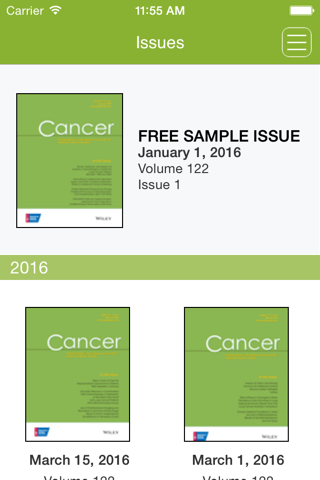
As a journal of the American Cancer Society, “Cancer” is now available on your iPad and iPhone! Stay informed on all aspects of cancer diagnosis, treatment, and prevention as you work on the frontlines in the battle against cancer. Receive updates on the most important developments in oncology:
- Access your personal or institutional subscription to Cancer on your iPad (institutional subscribers require “roaming access” setup on Wiley Online Library)
- Share article abstracts, figures, and tables via email
- Stay current with the latest articles through Early View.
- Full screen figure and table viewer
- Save your favorite articles for quick and easy access.
- Share articles with colleagues or students.
Published since 1948, Cancer is one of the oldest peer-reviewed journals in oncology. As a journal of the American Cancer Society, Cancer provides a forum for the exchange of information among the oncologic disciplines concerned with the etiology, course, and treatment of human cancer. Cancer strives to be comprehensive—delivering something for everyone involved in cancer research or practice. Articles published in the journal frequently make headlines in the newsroom due to their cutting-edge nature.
About the Society:
The American Cancer Society is the nationwide, community-based, voluntary health organization dedicated to eliminating cancer as a major health problem through research, education, advocacy, and service. Go to cancer.org to learn more.
CURRENT SUBSCRIBERS to Cancer can “pair” their device with their personal or institutional subscription to enjoy full access in this iPad edition.
SUBSCRIBE IN THE APP: Annual Subscriptions (26 issues) for the iPad-only edition are available for $219.99 (US) per year. Payment is charged to your iTunes account after confirmation of purchase. Cancer subscriptions automatically renew within 24 hours of the end of your subscription period for $219.99 (US) unless auto-renew is turned off at least 24 hours before the end of the subscription period. To turn off auto-renew, go to your iTunes account settings after purchase. Note that subscriptions cannot be cancelled during the term of the subscription, but you can still turn off auto-renew to prevent automatic renewal of your subscription. Note that any unused portion of a free trial period, if offered, will be forfeited when you purchases a subscription.